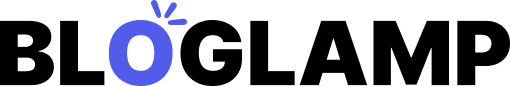A managed IT service provider (MSP) is a third-party company that remotely manages an organization’s IT infrastructure and end-user systems. They deliver essential services like network monitoring, cybersecurity, help desk support, and cloud management to keep business operations running smoothly and securely. This setup allows businesses to focus on their core activities without worrying about day-to-day IT issues.
MSPs serve various organizations, including small and medium-sized businesses, nonprofits, and government agencies. By outsourcing IT functions to a managed service provider, companies can improve efficiency, reduce downtime, and enhance security with expert oversight.
Choosing the right MSP means gaining access to proactive support that prevents problems before they affect operations. This makes managed IT services a practical strategy for maintaining reliable technology systems in a fast-paced digital environment.
Core Services of a Managed IT Service Provider
A Managed IT Service Provider delivers essential technical functions that keep an organization’s IT infrastructure secure, reliable, and efficient. These services focus on managing networks, ensuring data safety, providing user support, and maintaining systems proactively to minimize disruptions.
Network Management and Security
Network management involves designing, maintaining, and optimizing an organization’s connectivity infrastructure. MSPs configure routers, switches, firewalls, and other devices to ensure secure and stable connections.
Security is a critical aspect, including threat detection, firewall management, intrusion prevention, and regular vulnerability assessments. Providers implement multi-layered defenses such as antivirus software and encryption to protect against cyberattacks.
They also monitor network traffic to identify irregularities that could indicate potential breaches. Regular updates and patches are applied to keep systems compliant and secure against emerging threats.
Cloud Services and Data Backup
MSPs manage cloud environments, overseeing service deployment, migration, and optimization in platforms like AWS, Azure, or Google Cloud. They handle storage solutions, enabling scalable access to data from various locations while ensuring efficient resource use.
Data backup services include scheduled backups, offsite storage, and disaster recovery plans. These reduce the risk of data loss due to hardware failure, ransomware, or natural disasters.
Providers often implement automated backup systems with encryption and version control to secure critical information. They also test backups regularly to guarantee data integrity and fast restoration when needed.
IT Support and Helpdesk
IT support covers end-user assistance ranging from troubleshooting hardware and software issues to guiding employees through technical challenges. MSPs offer helpdesk services with multiple access channels such as phone, email, or chat.
Support typically includes incident management, prioritizing urgent problems to minimize downtime. Providers also deliver remote assistance, which speeds up resolution times and reduces the need for onsite visits.
Beyond reactive support, MSPs may provide user training and documentation to help employees resolve common issues independently, improving overall efficiency.
Proactive Monitoring and Maintenance
Proactive monitoring uses specialized tools to continuously observe servers, networks, and applications for performance issues or security events. MSPs detect and address potential problems before they disrupt business operations.
Regular maintenance includes system updates, patch management, hardware health checks, and resource optimization. This approach extends equipment lifespan and keeps software environments stable.
Automated alerts notify the provider of anomalies, enabling swift intervention. Documentation and reporting ensure transparency and help businesses track IT performance trends over time.
Selecting and Partnering With a Managed IT Service Provider
Choosing the right managed IT service provider requires careful analysis of their expertise, clear agreement terms, flexibility in services, and pricing. These elements influence how well the provider aligns with the business’s operational needs and growth plans.
Evaluating Provider Expertise
It is crucial to assess a provider’s technical capabilities and industry experience. This includes verifying certifications, specialized skill sets, and familiarity with the specific technologies the business uses. A provider should demonstrate competence in core areas like network monitoring, cybersecurity, and cloud management.
References and case studies can reveal how the provider handled challenges similar to those the business faces. Evaluating their approach to proactivity and problem resolution is key. Providers who act beyond basic maintenance and understand strategic business objectives offer more value.
Understanding Service Level Agreements
A detailed Service Level Agreement (SLA) defines the provider’s responsibilities and performance expectations. Key elements include response times, issue resolution benchmarks, and uptime guarantees.
Businesses should ensure the SLA has measurable metrics and penalties for non-compliance. Clarity on escalation procedures and support availability during off-hours is important. The SLA sets the foundation for accountability and should reflect the critical nature of IT services to the business.
Scalability and Customization Options
The provider must offer scalable solutions that accommodate growth or change in business size and technology demands. This means flexible service plans and the ability to integrate new technologies without disrupting operations.
Customizing services to match specific workflows and compliance requirements is essential. One-size-fits-all models can limit efficiency and add unnecessary costs. Providers that allow modular service selection and have a consultative approach fit evolving business needs better.
Cost Considerations and Budgeting
Understanding the total cost of ownership is necessary, including setup fees, recurring charges, and potential extra costs for additional support or upgrades. Transparent pricing models help prevent unexpected expenses.
Budgeting should factor in cost savings from reduced downtime and improved productivity. Comparing providers on value rather than just price ensures quality support is delivered without overspending. Contracts with flexible terms can accommodate adjustments as the business’s IT requirements change.